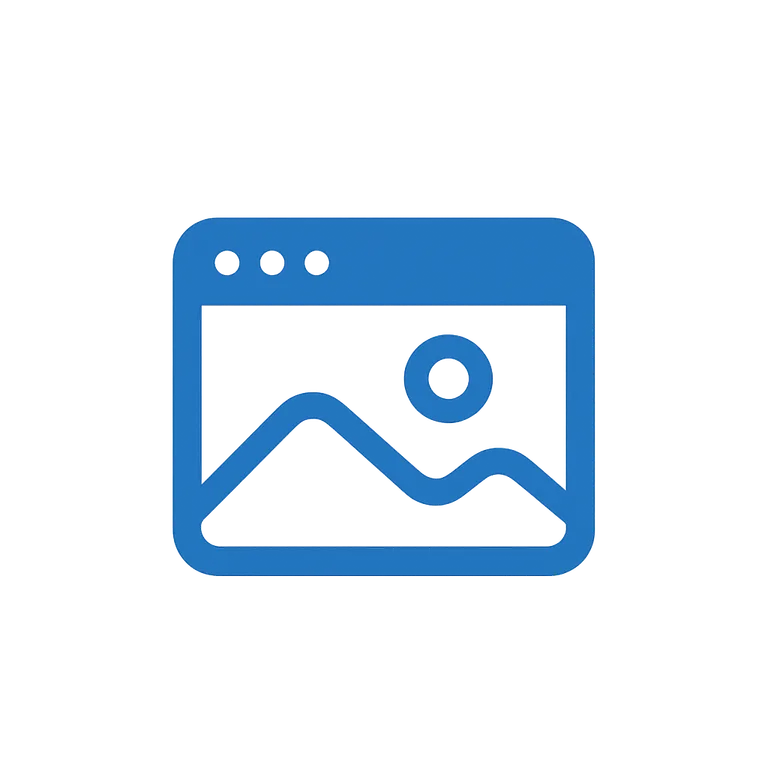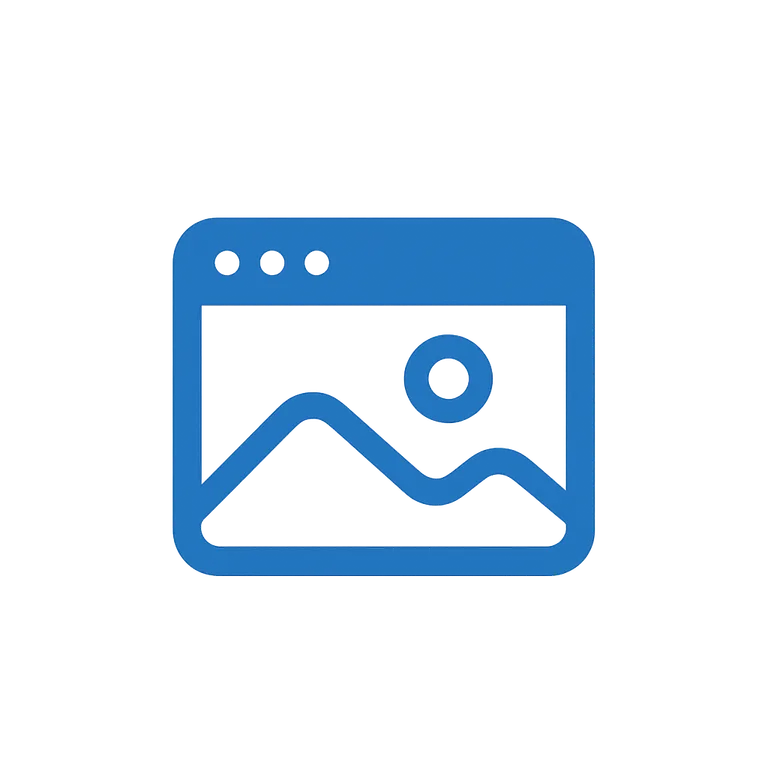Stop Using Multiple Tools to Optimize Your Images
The Problem: Image optimization is tedious. You need one tool to convert to WebP, another for AVIF, a third to resize for different devices, and then you have to manually write the HTML code. It's time-consuming and error-prone.
The Solution: WebReady replaces your entire image optimization workflow. One upload, one click, and you get WebP/AVIF converted images at multiple sizes, plus production-ready HTML code - all in a single ZIP file. No more jumping between tools or manual resizing.
Convert to WebP Online
Instantly convert JPG, PNG, and other formats to WebP, reducing file sizes by up to 30% while maintaining quality.
AVIF Converter
Generate next-gen AVIF images with superior compression and quality for modern browsers.
Responsive Image Generator
Automatically create multiple image sizes for different breakpoints and devices.
Batch Image Processing
Process multiple images at once and download everything in a single ZIP file.
HTML Code Generation
Get ready-to-use srcset and picture tag code snippets for immediate implementation.
No Upload Limits
Process images up to 25MB each with no account required or usage restrictions.
The Manual Image Optimization Problem
Without WebReady, optimizing images for modern websites requires multiple separate tools and manual steps:
The Old Way (Multiple Tools Required):
- Tool #1: Upload to a WebP converter, download results
- Tool #2: Upload to an AVIF converter, download results
- Tool #3: Use an image resizer to create mobile, tablet, desktop versions (repeat for each image)
- Tool #4: Use a srcset generator to write the HTML code
- Manual work: Organize files, rename them consistently, copy code snippets
- Time wasted: 10-15 minutes per image for a complete responsive image set
The WebReady Way (One Tool, One Click):
- Upload multiple images at once
- Select your formats (WebP, AVIF, or both)
- Click "Process All Images"
- Download one ZIP with all converted images at all sizes plus HTML snippets
- Time saved: Process 10 images in under 1 minute
Perfect For:
- Web developers optimizing site performance
- Frontend engineers implementing responsive images
- Digital agencies managing multiple client websites
- E-commerce sites with large product catalogs
- Bloggers and content creators improving page speed
- SEO specialists working on Core Web Vitals
What WebReady Does:
- Converts images to WebP and AVIF formats with customizable quality settings
- Generates responsive image sets at multiple breakpoint widths (480px, 768px, 1200px by default)
- Compresses images while maintaining visual quality
- Creates production-ready HTML code with srcset and sizes attributes
- Processes multiple images in batch mode
- Provides downloadable ZIP file with all optimized images and code snippets
- Includes preset configurations for common use cases (mobile-first, high-quality, default)
What WebReady Does NOT Do:
- Does not edit or modify image content (no cropping, filtering, or effects)
- Does not store your images on our servers (all processing is temporary)
- Does not support video or animated GIF conversion
- Does not require account creation or payment
- Does not apply watermarks or branding to your images
- Does not upscale images beyond their original dimensions
How to Use WebReady
Step 1: Drag and drop your images or click to browse. You can upload multiple images at once.
Step 2: Choose your settings - select output formats (WebP, AVIF), adjust quality levels, and set custom breakpoint widths if needed.
Step 3: Click "Process All Images" and download your optimized images in a single ZIP file.
Step 4: Extract the ZIP and use the provided HTML snippets to implement responsive images on your website.
SEO Benefits of Image Optimization
Using WebReady to convert images to WebP and generate responsive images directly improves your website's Core Web Vitals, particularly the Largest Contentful Paint (LCP) metric. Faster-loading images lead to:
- Better Google search rankings
- Improved mobile page speed scores
- Lower bounce rates and higher engagement
- Reduced bandwidth costs
- Enhanced user experience across all devices
Technical Specifications
- Supported Input Formats: JPG, PNG, WebP
- Output Formats: WebP, AVIF
- Maximum File Size: 25MB per image
- Quality Range: 1-100 for both WebP and AVIF
- Default Quality: 82 for WebP, 55 for AVIF
- Custom Breakpoints: Any comma-separated pixel values
- Batch Processing: Up to 50 images simultaneously